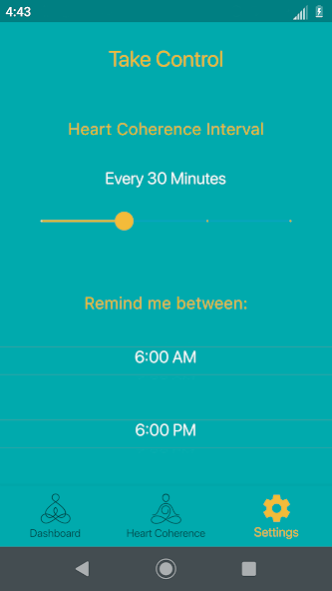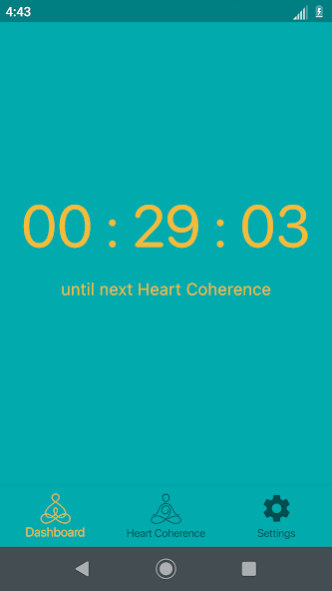Tranquil Bee 1.0.0
Paid Version
Publisher Description
Tranquil Bee is here to help you train your subconscious brain to stop dwelling on thoughts that are holding you back.
Our thoughts are powerful, and our minds work best when we have set positive goals.
Positive thoughts and goals lead our subconscious minds to create positive outcomes.
Unfortunately, our minds often drift into negative and fearful thoughts. These negative thoughts also create a goal for our subconscious to create undesirable situations. Left unchecked, negative thoughts can create patterns, which often become a cycle of defeat.
The first step to improving our lives is to replace negative thoughts with better thoughts.
Positive thoughts lead to better feelings and emotions.
Positive thoughts allow us to increase our life expectations and better define our goals.
The most effective way to do this is to bring awareness to our thought patterns moment by moment.
Actively monitoring our thoughts, will break the habit of negative and fearful thinking.
Tranquil Bee offers a simple strategy to effectively help you stop negative thoughts and consequently transform your life:
1. Set a Reminder
Choose a Tone or Vibration reminder that can be set to your individual level of need. This tone or vibration reminder serves the purpose of “checking in” with your thoughts. When you bring awareness to negative thoughts, it dispels their power and breaks their negative cycle. However, if they go on without your conscious knowledge, they can wreak havoc in your life. When you first begin using the Tranquil Bee app, you may need a reminder to check in with your thoughts every five minutes. After using the app for a period of time, you may only need a reminder once or twice an hour.
Let’s get started training your brain to stop negative thoughts.
About Tranquil Bee
Tranquil Bee is a paid app for Android published in the Food & Drink list of apps, part of Home & Hobby.
The company that develops Tranquil Bee is Bree Communications Inc.. The latest version released by its developer is 1.0.0.
To install Tranquil Bee on your Android device, just click the green Continue To App button above to start the installation process. The app is listed on our website since 2020-04-10 and was downloaded 2 times. We have already checked if the download link is safe, however for your own protection we recommend that you scan the downloaded app with your antivirus. Your antivirus may detect the Tranquil Bee as malware as malware if the download link to com.breecommunications.tranquil_bee is broken.
How to install Tranquil Bee on your Android device:
- Click on the Continue To App button on our website. This will redirect you to Google Play.
- Once the Tranquil Bee is shown in the Google Play listing of your Android device, you can start its download and installation. Tap on the Install button located below the search bar and to the right of the app icon.
- A pop-up window with the permissions required by Tranquil Bee will be shown. Click on Accept to continue the process.
- Tranquil Bee will be downloaded onto your device, displaying a progress. Once the download completes, the installation will start and you'll get a notification after the installation is finished.